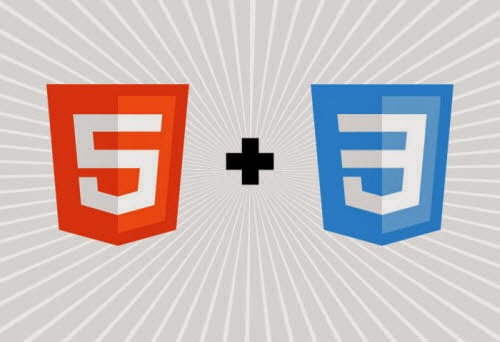BBOOTS
BBOOTS™ Is The First And Only Fully Responsive phpBB® Unofficial HTML5/CSS3 Theme. It’s Clean And Crisp Design Looks AWESOME Across All Browsers And Devices.
Based on Bootstrap Framework is sure to AMAZE the phpBB Fan Club

Features:
- Built on Bootstrap Framework
- HTML5/CSS3
- 100 Fully Responsive Html Pages (Moderator control Panel, User Control Panel , Everything!)
- Super Easy to customize and tons of Demo Elements included
- Twitter API 1.1 Fully Integrated (yep add your twitter ID and and—presto your tweets are displayed)
- Windows 8 Touch And Pinnable Address Compatible
- Several Extra Bootstrap Compatible Plugins Added
- Previews On File Uploads And Avatar
- Well Documented Code (HTML and CSS)
- Search Engine Optimization (SEO) Friendly Semantic HTML5 Structure
- CSS3 Goodness (Animation, Styles)
- Multi-purpose, Clean And Elegant Design
- 100% validated HTML5 code
- No More Ugly Select, Radio And Checkboxes, Everything Is Fully Styled
- Font Awesome And Custom Font Icons Integration (Choose between 420+ icons )
- No Images Used Except For The Default phpBB Forum Status Icons
- Supports All Major Browsers And Devices
- Much More I promise

DEDICATED SUPPORT FORUM:
Register to the forum for support. BBOOTS SUPPORT
ADDITIONAL STYLE ELEMENTS EXAMPLE:
BBOOTS ELEMENTS
NOTE:
Apply all the phpbb core edits included in the documentation before installing the theme!
I am available for custom work to customize you favorite phpBB3 mods as well. Email me for a quote
Versions and Updates:
Release Version 1.0.1 - Theme release
- Locus - Responsive One Page HTML Template
- SoonSid - Coming Soon Theme
- GlassHost - Premium Web Hosting Template
- Drive - Responsive Corporate Template
- VanillaBean | Professional Forum Theme for Vanilla
- Metro Mobile - A Mobile Theme for vBulletin 4.2